Make.com, formerly known as Integromat, is a powerful no-code/low-code integration platform that allows users to visually design, build, and automate workflows. It connects a vast array of applications and services, enabling seamless data transfer and process automation without requiring extensive programming knowledge.

Key Features:
- Visual Workflow Builder: At its core, Make.com features an intuitive drag-and-drop interface where users can create “scenarios” (automated workflows). These scenarios are built by linking together “modules” which represent specific actions or triggers within different apps.
- Extensive App Integration: Make.com boasts a large library of pre-built connectors for hundreds of popular apps and services, including CRM systems, marketing automation tools, e-commerce platforms, social media, project management software, and databases. It also supports generic connectors like HTTP/SOAP and JSON for custom integrations.
- Powerful Logic and Data Handling: Users can implement complex logic within their scenarios using routers, iterators, aggregators, and error handlers. Make.com allows for detailed data mapping and transformation, ensuring data flows correctly between applications.
- Real-time Execution & Scheduling: Scenarios can be triggered in real-time by webhooks or scheduled to run at specific intervals (e.g., every few minutes, hourly, daily).
- Templates: A library of pre-built scenario templates helps users get started quickly with common automation tasks.
- Error Handling and Monitoring: Make.com provides robust error handling options and detailed logs, allowing users to monitor scenario execution and troubleshoot issues effectively.
- Data Storage: Offers built-in data stores for temporarily holding or transforming data within workflows.
- Teams and Collaboration: Higher-tier plans support team collaboration, allowing multiple users to work on and manage scenarios.
Pros:
- User-Friendly Visual Interface: Makes complex integrations accessible even to non-developers.
- Versatility and Power: Capable of handling both simple and highly complex automation tasks.
- Vast Number of Integrations: Connects to a wide range of applications, reducing the need for manual data entry or custom development.
- Advanced Features: Offers sophisticated tools for data manipulation, conditional logic, and error handling.
- Cost-Effective (for many use cases): Can be significantly cheaper than custom development or other enterprise-grade integration platforms, especially for smaller businesses or specific needs.
- Active Community and Support: Good documentation, tutorials, and an active community forum are available.
Cons:
- Steep Learning Curve for Complex Scenarios: While the basics are easy, mastering advanced features and building highly intricate workflows can take time and effort.
- Execution-Based Pricing Can Become Costly: Pricing is based on the number of “operations” (tasks performed by modules). High-volume or inefficiently designed scenarios can lead to unexpectedly high costs.
- Occasional Bugs or App Connector Issues: Like any complex software, users may occasionally encounter bugs or issues with specific app connectors that require workarounds or waiting for updates.
- Debugging Can Be Challenging: While logging is available, debugging complex, multi-step scenarios can sometimes be tricky.
Pricing (as of May 2025 – always check the official website for the most current information):
Make.com typically offers several pricing tiers, including:
- Free Plan: Offers a limited number of operations and active scenarios, suitable for basic personal use or testing.
- Core Plan: Aimed at individuals and small teams, providing more operations, active scenarios, and features.
- Pro Plan: Designed for professionals and businesses with more demanding automation needs, offering higher limits and advanced features.
- Teams Plan: Includes features for collaboration, user management, and even higher operational capacity.
- Enterprise Plan: Custom solutions for large organizations with specific security, support, and scalability requirements.
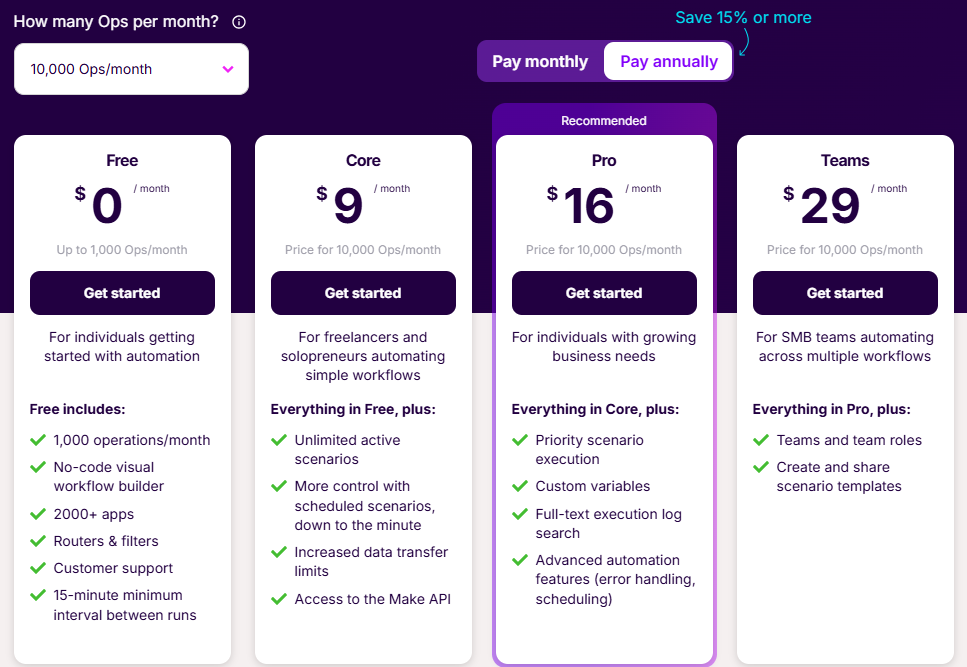
Pricing is generally based on the number of operations per month, the number of active scenarios, and the data transfer volume. It’s crucial to analyze your potential usage to choose the most cost-effective plan.
How to Use Make.com (Step-by-Step Overview):
- Sign Up/Log In: Create an account on Make.com or log in if you already have one.
- Navigate to Scenarios: In your dashboard, find the “Scenarios” section. This is where you’ll build your automations.
- Create a New Scenario: Click the “Create a new scenario” button.
- Choose Your First App (Trigger): Search for and select the application that will start your workflow. This is your trigger module. For example, you might choose “Gmail” and then “Watch emails.”
- Configure the Trigger Module: Authenticate the app by connecting your account. Then, configure the specific conditions for the trigger (e.g., emails with a certain subject, from a specific sender).
- Add Subsequent Modules (Actions/Searches): Click the plus icon on the side of your trigger module to add another app. Search for the app you want to integrate (e.g., “Google Sheets”).
- Select an Action or Search: Choose what you want this app to do (e.g., “Add a row”).
- Configure the Action Module: Authenticate the app. Then, map data from the previous module(s) to the fields in this module. For instance, you might map the “Subject” from the Gmail module to a “Task Name” column in Google Sheets. Make.com’s visual mapper allows you to drag and drop data fields.
- Add More Modules and Logic (Optional):
- Routers: To create different paths based on conditions.
- Iterators/Aggregators: To process arrays of data.
- Tools: Use built-in tools for data transformation, flow control, etc.
- Test Your Scenario: Use the “Run once” button to test the scenario with sample data. Check the execution inspector to see how data flows and to identify any errors.
- Schedule or Activate: Once you’re satisfied, set your scenario’s schedule (e.g., every 15 minutes, once a day) or activate it for real-time triggers (if using webhooks).
- Monitor and Manage: Regularly check your scenario execution logs for errors or unexpected behavior. You can manage, edit, clone, or delete your scenarios from the dashboard.
Make.com provides a flexible and visually intuitive way to automate tasks across various online services, saving time and improving efficiency. While it has a learning curve for advanced applications, its extensive feature set makes it a strong contender in the workflow automation space.

